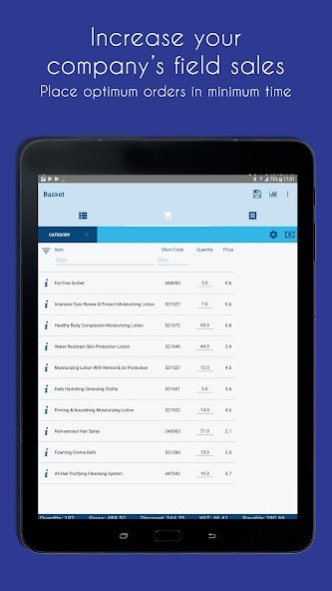Pobuca Sales - Field Sales Aut 6.0.200304
Free Version
Publisher Description
Achieve higher sales | Pobuca Sales
Pobuca Sales is a field sales automation app which helps sales reps schedule customer visits, present product catalogs, take orders, answer surveys, track sales KPIs & more. A Plug ‘n Play app, designed for sales reps with modern and immersive interface offering the most optimized user experience on the market.
More than 20 countries are using Pobuca Sales to sell smarter, bigger & faster.
Increase functionality with extension app, add:
Orders, for accessing customer sales data on your visits.
try Pobuca Sales to:
☆ Increase sales
☆ Boost productivity
☆ Eliminate errors
Available Features:
✓ Create orders and track order history
✓ Schedule visits & routes to customers
✓ Product catalogue with pictures
✓ Van Sales
✓ Offline access
✓ Real-time reports
About Pobuca Sales - Field Sales Aut
Pobuca Sales - Field Sales Aut is a free app for Android published in the Office Suites & Tools list of apps, part of Business.
The company that develops Pobuca Sales - Field Sales Aut is Pobuca. The latest version released by its developer is 6.0.200304.
To install Pobuca Sales - Field Sales Aut on your Android device, just click the green Continue To App button above to start the installation process. The app is listed on our website since 2020-03-04 and was downloaded 0 times. We have already checked if the download link is safe, however for your own protection we recommend that you scan the downloaded app with your antivirus. Your antivirus may detect the Pobuca Sales - Field Sales Aut as malware as malware if the download link to gr.sieben.merchandize.pobucaio is broken.
How to install Pobuca Sales - Field Sales Aut on your Android device:
- Click on the Continue To App button on our website. This will redirect you to Google Play.
- Once the Pobuca Sales - Field Sales Aut is shown in the Google Play listing of your Android device, you can start its download and installation. Tap on the Install button located below the search bar and to the right of the app icon.
- A pop-up window with the permissions required by Pobuca Sales - Field Sales Aut will be shown. Click on Accept to continue the process.
- Pobuca Sales - Field Sales Aut will be downloaded onto your device, displaying a progress. Once the download completes, the installation will start and you'll get a notification after the installation is finished.